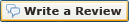Loading... Please wait...
Loading... Please wait...- Home
- Network Products
- CAT.5 10/100 RJ45 Network Line Splitter Adapter Cable, 504195
- Home
- Network Products
- Plugs, Connectors & Splitters
- CAT.5 10/100 RJ45 Network Line Splitter Adapter Cable, 504195
- Home
- Network Products
- Plugs, Connectors & Splitters
- RJ11/RJ12/RJ45 Couplers & Splitters
- CAT.5 10/100 RJ45 Network Line Splitter Adapter Cable, 504195
Product Description
- Allows two 10/100 Ethernet signals through a single network Cat.5 wire
So how does it work?
The Line-Splitter must be used in pairs, one at each end of your desired application. It allows you to run two Ethernet lines over the same Ethernet cable. It is very useful, for example, when you want to run a second line off an existing line (see diagram. A standard Ethernet cable has 8 wires. Only 4 of the wires are normally used. The splitter uses the extra 4 wires to create the second line.
What will it not do?
It doesn't split the signal so that two machines can access the internet simultaneously. Each port needs a unique IP address that is created by a router. Networking standards simply don't allow for splitting in the same way you think about splitting a telephone cable.
Solutions to Common Applications:
Q: I have a modem and I would like to add additional machines to go online simultaneously.
A: You will need a Router . Most routers, wired or wireless, come with a built-in 4âport switch for hard-wire installation.
Q:All the ports on my router are used. How do I add additional ports?
A:You will need a network Switch . The switch will be connected to the router to provide additional ports. Â Most switches will need to be powered via an AC out let or a USB port.
Q: I need to add a switch in a location with no AC outlets for power.
A: A Poe (power over Ethernet) Switch is the easiest solution. The switch will be powered via the Ethernet cable itself coming from the router.
-------------------------------------------------------------------------------------------------------------------------------------------------------------